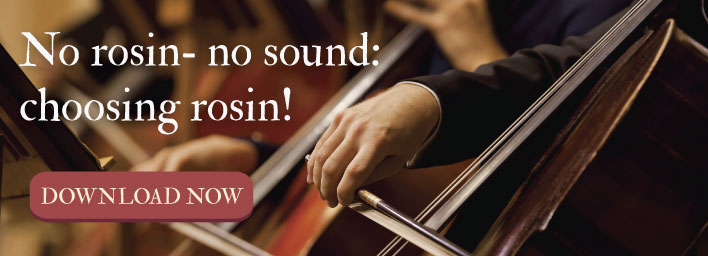2019 Update: Best Apps For Learning To Play The Violin

A pps dedicated to musicians and violinists have made it easier than ever to practice, learn, and deepen their understanding of core music theory and technique – even when they’re on the go. Some apps are better than others, so we’ve sifted through the gamut and put forth our favorite apps for learning to play the violin.
Don’t forget that while apps are certainly a valuable help, all advanced or professional violinists – even virtuosos such as Hilary Hahn or Joshua Bell – spend countless hours learning from qualified teachers and physically putting in the practice time to continue expanding their gift.
With that in mind, let’s begin by sharing two apps designed for use with your instrument.
Trala: Learn Violin
There are two reasons that Trala has the #1 app spot on our list. First, it is one of the only apps developed entirely by professional violinists. Some of the others are designed by highly-gifted musicians, and adapted to the vioin, but didn’t necessarily start out as violin-specific apps. Second, Trala has a unique feature that allows you to play your violin to the app, after which the app provides instant feedback. This bonus feature allows you to amend or correct yourself – and your tuning - early on, before you develop bad habits.
Trala is available for free at the Apple Store.
MyOngaku – Violin Volume 1
This is an iPhone app designed to help beginner violin students get the most from their practice sessions. Designed with the Suzuki method and developed by several teachers and performers, this free app has over 500 video lessons that complement the Suzuki School, Volume 1 sheet music. It includes note-by-note annotations and emphasizes fundamental concepts of correct rhythm, fingering, posture, and bowing techniques.
MyOngaku Vol. 1 is available from the App Store for free.
Scales Practice
Scales are often the most dreaded, but most effective, mode of warmup and practice for any musician. They’re essential for learning notes, anchoring muscle memory in various key signatures, fingering positions and hand shifting, etc.
Scales Practice is an android app perfect for beginner violin students. Originally designed for pianists, they’ve now incorporated recorded violin tones, helping students learn their scales and the notes. It includes a repetition option that makes it easy to develop your ear. You can customize the tempo of the scales so that you can play along as you view the notes. Get it at the play store for free or download the plus version that includes more scales and arpeggios.
Scales Practice is available from the Google Play Store for $1.99
Modacity
This app is available in the App Store, and they’re planning a future release for Android via Google Play. Modacity markets itself as the one-stop-app of music practice apps, “Recorder… metronome…tone generator…timer…note-taking…Do away with the random assortment of music practice apps in your arsenal.”
That’s a significant bonus for any student, or for parents who strictly monitor/regulate device/gadget usage, desiring to minimize the number of apps on their child’s devices. Some reviewers have referred to Modacity as the Swiss Army Knife of practice apps.
Modacity is available from The App Store for free.
More Apps for Learning to Play Violin
Some of our other favorite apps dedicated to the violin student and musician include:
Android Apps
Violin Notes by BrainMelody. This app is an excellent tool for learning and recognizing where the notes are located on the violin. With interactive note positions that indicate treble clef note placement, students can learn fingering positions quickly and easily. When the note is held, the sound is played, which helps reinforce the finger placement. Cost is $0.99.
Music Tutor Sight Read by VirtualCode.es. This app game is designed for music students who are learning to read and write music. It features games and quizzes for Treble, Bass, and Grand clef tablature. Cost: $2.39 for this version, but the maker also offers a free “Lite” version with similar features.
Smart Chords and Tools by Schüle Martin. Just released, this app calculates and plays almost any chord imaginable on practically any stringed instrument, including the violin. Other features include a reverse chord finder, scales, all fingering positions, predefined and custom tuning, chromatic tuner, metronome, fun ear training quizzes, and many more cool features. It also has modes for proficiency levels: beginner, intermediate, and advanced. Cost: Free.
iPhone Apps
Classical Violinist. This app game offers a fun way to practice violin techniques. Play along with classical compositions and earn points by making the correct bow actions on the virtual strings. It’s quite a workout for your fingers. Cost: Free. Compatible with iPhone and iPad
nTune: Violin Free. This app combines learning and tuning in one place. One of the best features is that it actually used recorded sound rather than cyber-generated tones. It allows beginners to tune basic G, D, A, and E strings and includes playback options for plucking and bowing. Cost: Free. Compatible with iPhone and iPad.
Violin Flash Cards. Great for visual learners or new students, this app employs a series of flashcards that help reinforce how to read music and recognize finger placement. The front side of each card features some type of note and the backside displays the name of the note and the correct fingerboard position. It also includes an audio reference chart with fingering location to help improve reading and response times. Cost: $0.99. Available for iPhone and iPad.
We hope these awesome apps for learning to play the violin help strike the balance between, learning and fun. Happy practicing!
Brought to you by Thomastik-Infeld